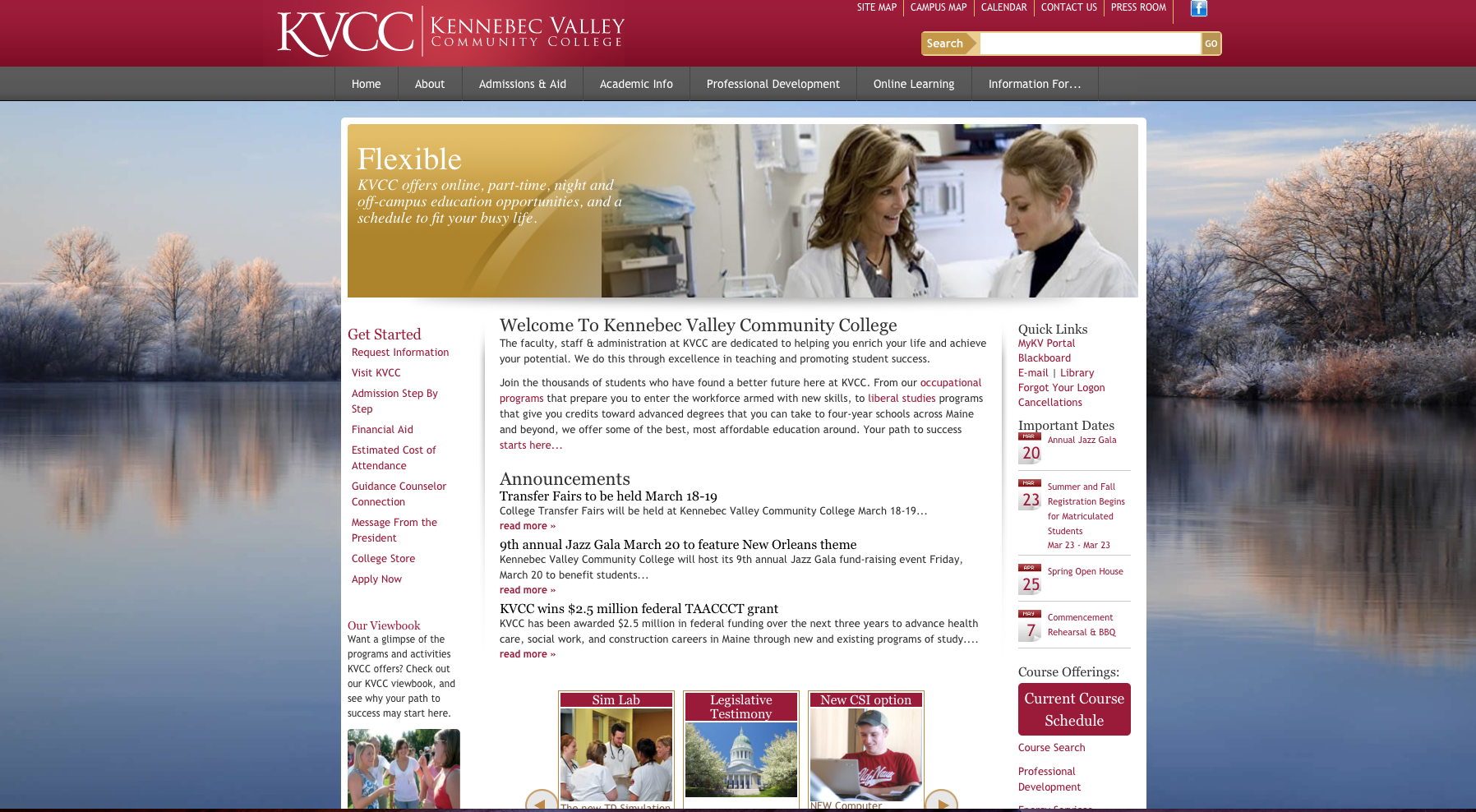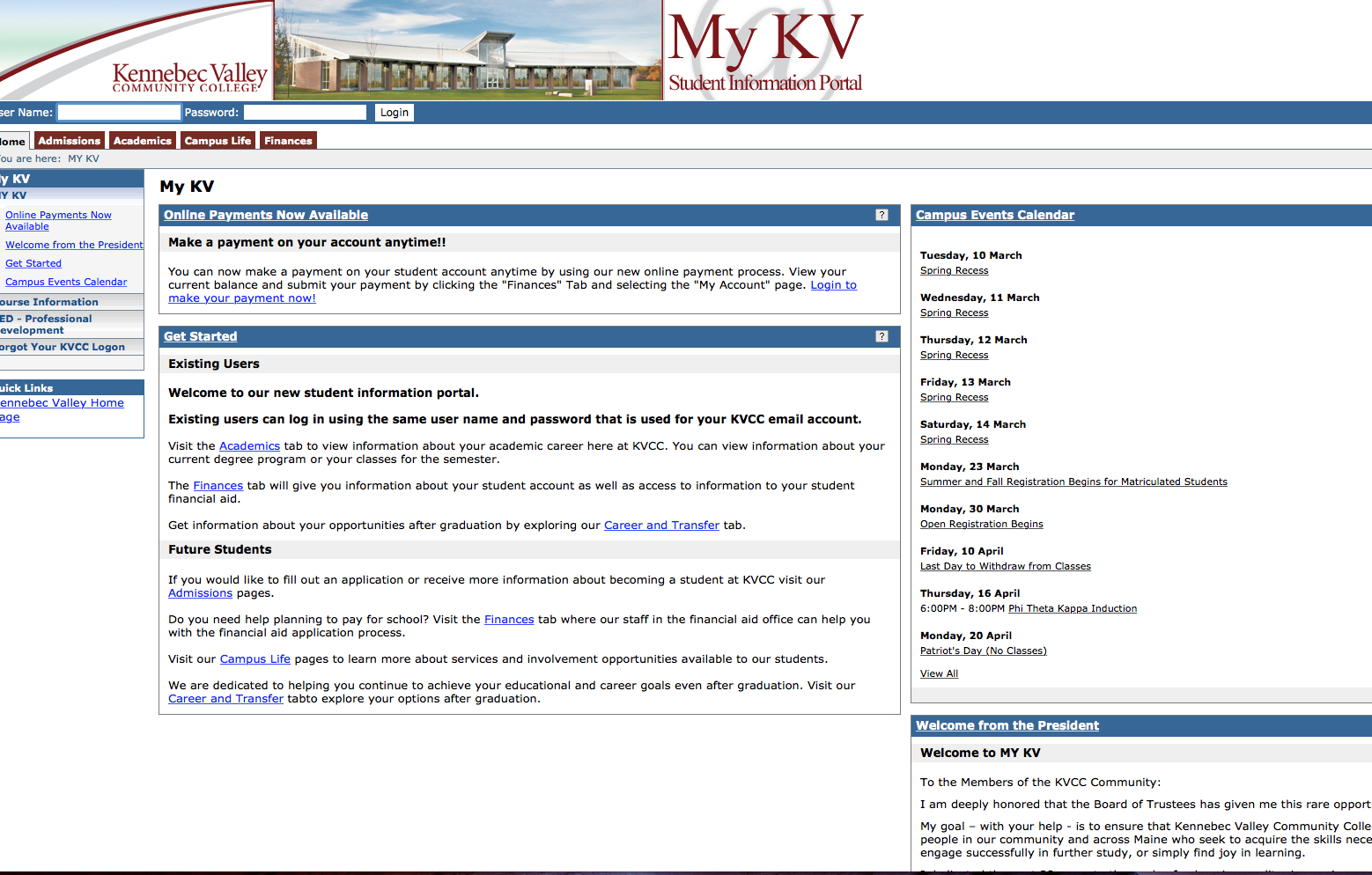Lesson 7: KVCC Communication and Technology
Attention

This lesson will focus on the tools and expectations associated with technology used at KVCC.
Learning Outcomes
Upon completion of this lesson's material, students will be able to:
- Identify when and how to communicate with Faculty, Department Chairs, and the Academic Dean
- Demonstrate knowledge of the different online communication tools used at KVCC
Teaching
Communicating at KVCC
This lesson, it is really about communicating and who to communicate with when you have a specific kind of problem or question. Our organizational policies provide for lines of authority and communication to help facilitate your solution. It might seem like a bit of a "run around" sometimes but in order to get the best answer for your question, we often have to find out who might have that answer.
Key individuals that you need to communicate with include your professor (Faculty), the Chair of that faculty's department, and ultimately the Academic Dean.
| Talking to Faculty | If you are having any problem with your classes...such as not understanding the material, struggling with getting an assignment done, you will be missing class, or even if you are having problems with the teaching itself...your FIRST contact needs to be with the teacher! Although it might seem that some teachers are more "approachable" than others you need to understand something. Teachers are under pressure to be FAIR to all their students...and some of them are teaching material that is difficult for some students to understand. This sometimes leads us to set strict guidelines and expectations for the work...and these often come across as absolute and immovable, and we might even make ourselves look mean and "unapproachable". Don't believe it! Although we sometimes need to stick to our policies, we are all interested in your success and in hearing about your challenges. We want to help you make the changes you need to be successful. Remember, each of your teachers, at one time, was where you are right now...and we got "good" at this "going to school" thing! We have great ideas, great advice, and great guidance. Treat us with respect! |
|---|---|
Talking to Department Chairs |
Department Chairs are in charge of all the teachers and courses and policies within a specific Department. Sometimes a program and a Department are the same thing (such as in Nursing)...at other times, Department Chairs are in charge of a number of Programs. Either way, if you have not been able to resolve your issue with the teacher, your next step is to contact the Department Chair for your teacher's department. When you are doing this, be respectful of their expertise and their time. These folks are seasoned, respected, and very busy people! Call, make an appointment, and be prepared with your thoughts and any materials to state your case or discuss your issue. The Department Chairs really know what is going on at KVCC and they have the power to intervene or explain a situation from a different perspective. |
Talking to the Academic Dean |
At the top of the heap in the Academic parts of KVCC is the Academic Dean. This person basically run the whole academic show. The job is largely administrative and they are there to create and enforce policy at KVCC. This person is also the one who can agree to "set aside" a policy because of a special situation. Faculty and Chairs can "set aside" policy sometimes too, but some policies are very rigid. After you have gone to the Faculty and to the Chair, if you still need more help, the next stop is the Deans |
Communication Protocols at KVCC
One of the key aspects of being successful at KVCC is being "in the know"...by this I mean you want to know what is going on and where to find information when you need it. We are a pretty large organization with a LOT going on so the college has created some ways and tools for you to use in order to remain "in the know"!
| KVCC Email |
|
|---|---|
| KVCC Website |
|
| KVCC Student Portal |
|
| Blackboard |
|
Within every one of the Mental Health Courses there is a special web page with links to services and tutorials. This page is located on the main page of the course in the Course Information section. It is called "Student Resources"
Go to the main page of this course and find the Student Resources page in the Course Information area. Read the tutorial titled "Checking Grades and Comments" that is located at the bottom.
Assessment
Lesson 7 Quiz
Be sure to complete the lesson quiz.
Lesson 7 Discussion
Give yourself a "to do" list. Complete each of the following tasks and then report out in the discussion board when you have successfully completed all of them.
- Print your class schedule from the Portal
- Send an email to your Academic Advisor using your KVCC email (be sure to cc your instructor in this course when you send this email)
- Send an email to your instructor in this course using Blackboard Messages
Lesson 7 Assignment
For this assignment you need to develop (if you have not already) a resume. Save it in PDF format and upload it to the "Dropbox" titled "Lesson 7 Assignment". This is how you submit assignments to Blackboard.
For some great information on writing your resume click HERE to visit the Purdue Online Writing Lab Resume Workshop!