Labs
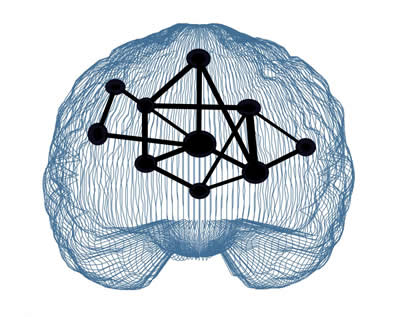
These instructions apply to both the face-to-face and online versions of this course. These are highly detailed instructions so be sure to read carefully.
In order to demonstrate your proficiency in the skills taught in this class, your instructor will need to watch you in action! In the face-to-face sections of this course we will be observing your skills in the classroom...however, we are ALSO going to ask you to record your performance video your performance To this end we are going to harness the power of some pretty nifty technology!
Basic Instructions
The basic requirement is for you to record yourself demonstrating specific skills that are being taught in this class. These demonstrations are contrived and not natural so you have the opportunity to really STAGE these videos and make them perfect.
There are some choices in terms of how you want to create a recording. For more information on creating videos on your iPad click HERE. |
In Lessons 4, 5, 6, and 7 you are asked to produce videos of yourself demonstrating skills specific to the content covered in those lessons. You can recruit a fellow student, family member, or co-worker to play the role of the client. It is each student's responsibility to locate individuals to assist with these assignments.
Remember, this assignments are a scripted video sessions. You should rehearse the scenario that you are going to record and redo the recording if it does not feel polished. This is submitted, graded work so put your best efforts into these videos.
CLIENT ROLE
As with the Practice sessions the role of the Client can be to have issues or problems of any kind. The Client can make up a situation or can use a real situation. Please make sure to maintain confidentiality if the Client shares real details and to inform the Client that the Instructor will be viewing the final product as part of your grade.
The Client could discuss:
- Financial issues
- Social skills
- Activities of Daily Living (ADL) skills
- Crisis (like you are being evicted - no crisis intervention sessions - that is a different class!)
- Goal accomplishment (new apartment, new job, new partner, etc.)
- Roommate issues
- Benefits issues (like you just lost your Medicaid/MaineCare)
COUNSELOR ROLE
When you are the Counselor you are going to role play that you are the Client's "Case Manager" so you need to create a back story as well. Your agency, how long you have been there, etc. You can choose to use this same "agency" and back story for all of your sessions if you like.
Be sure you review the specific expectations in each Lesson prior to meeting with your Client.
How this is going to happen...
Here is how I suggest we go about doing this...however, this is subject to change based on how it works.
- Communicate with your classmates to work out times to meet (face-to-face or online) to conduct your sessions.
- Record your session using your method of choice.
- Send a copy of that recording to your instructor (a link in YouTube, a link from WebEx, etc.). DO NOT send the video as a file since those files are too large which makes them difficult to transfer and open.
- As the COUNSELOR, once the session is done you will then complete the Practice Session Quiz for each recording.
HINTS:
- Your sessions are to be treated with the same confidentiality that you would a "real" client.
- It is YOUR responsibility to make the time and effort to ensure success in this part of the class.
- Technology problems do not excuse you from a responsibility to complete this assignment. Contact your Instructor if you need technology help.
- You are to take this seriously...failing to do so will result in being immediately removed from the class and receiving a failing grade.
- Your recording is the record of your work...if you really mess up, then do the session over again until you get it right...the more you practice these sessions (and skills) the better.
- Check your audio and video quality as you are setting up to record and before you send the file. It is always helpful to do a brief recording first to make sure everything is working as expected.
- Do not submit videos which include your set up time and your efforts to work out technology glitches in the software. Only hit record once you are ready to record.
- Be mindful of the setting and professional etiquette. You don't want family members, pets, unprofessional backgrounds, or food in your video.
- Make sure that your face is in the center of the picture...(your video camera should be facing you when in WebEx).
- Make sure that you can see BOTH the Counselor and the Client...(if you are doing a video with both of you in the same room - place your chairs at a 45 degree angle).
- Stay positive...yes, this is a technical challenge...but it also part of the future of the work we do.
Submitting Links to your Work
For each Lab there is an Assignment Drop Box. When you open the drop box you will see a space in which you can write. Paste the link to your video in this box.
If you are using WebEx to record your video you must open the Assignment Drop Box and simply type "Submitted through WebEx" in this same box. By filling this out you activate the Drop Box so we can use it to record your grade.
