Lesson 1: Introduction and Orientation
Attention

This first lesson is really like using a compass…you are getting your bearings in this Online class, finding out where things are, and getting the lay of the land!
It is vital that you read all the documents that have been provided in this course to get a feel for all the complexity of this Online class. And, I said "complexity", not "complex". It is not difficult to get around, there is just a lot here so you need to spend some time getting to know it. Sort of like exploring a city instead of a small town!
In each of these Lesson Plans you will see this same organization of material...an "Attention Getter" like this one...then a listing of the Learning Outcomes (what I expect you will be able to do when we are done with this lesson plan), the Teaching material for you to review, and finally the Assessment activities that are going to allow you to demonstrate that you got the Learning Outcomes.
Learning Outcomes
Upon completion of this lesson's material, students will be able to:
- Identify the goals and outcomes of the Mental Health Seminar Course
- Demonstrate proficiency in KVCC supported technologies (Bb, Email, Portal, etc.)
Teaching
The Mental Health Seminar
This course has been developed in order to provide all students with a basic introduction to the field of Mental Health, the Mental Health programs at KVCC, and to ensure that each of you understand what you are getting into, what you can expect, and what is expected of you.
As you can see in the Syllabus for the course, the content is divided into 7 Lessons. These Lessons are as follows:
Lesson 1: Introduction and Orientation
Lesson 2: Is the Mental Health field the right career for me?
Lesson 3: Is KVCC's Mental Health Program the right path for me?
Lesson 4: How to be a Successful College Student
Lesson 5: Boundaries, Self-care, and Professionalism
Lesson 6: Working in Groups
Lesson 7: Making Connections and Planning your Career
As you can see, the scope of this course is very specific to the field of Mental Health and is geared to help you have a positive experience in the program.
Learning the Blackboard Interface
Blackboard is the name of the software we use to deliver this course material to you. It is in a category of software known as Learning Management Systems (or LMS). You will be using this system for nearly every class that you take at KVCC. Some classes use it simply to give you access to documents from class (syllabus, handouts, slide shows, etc.) while others (like this class) use it to provide all the material of the course including ways to submit your work Online.
For the sake of this class we use THREE tools.
- Quizzes (or tests)
- Discussions
- Messages
Quizzes
Quizzes (or tests) are exactly what they say they are, a way for your teachers to ask you questions. Some questions are multiple choice, some may be True/False, and other require that you write out your answers (essays). There are also all kinds of other types of questions that your teacher can put into a quiz, but these will be the ones you are most likely to encounter in the Mental Health program.
Watch this brief video on how to complete quizzes in Blackboard.
Discussions
Discussions are like "message boards" where you can post comments and read others' comments and reply to them. Usually graded discussions include a "prompt" or "instructions" and require you to post ONE comment in response to the prompt and to reply to at least some other students' posts. This sort of replaces the conversations that would occur in a face-to-face class.
Here is a short video on how to post messages in a discussion board.
Messages
Finally, there is the Messages tool. If you are familiar with email you can use this tool. This is an "email" tool that is just for this class. You can only send messages to other members of this class, including your classmates and your instructor, using this tool.
Assessment
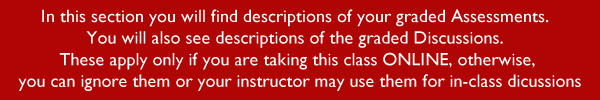
Lesson 1 Quiz
Please answer all of the questions in this quiz. They relate to the Lesson and any links within the Lesson.
Lesson 1 Assignment
Send your instructor a message using the Messages tool. In addition, see if you can send your instructor an email using the regular KVCC email and include a message to your instructor that you have accessed your Portal on the KVCC website (you would have learned about these tools during your SOAR event.)
This is a pass/fail assignment. Once you send the email and confirm (or work out with your instructor how to access the Portal) your instructor will award you a 100 for this assignment.
Lesson 1 Discussion
In this discussion I would like you to introduce yourself to your classmates. Discuss your interest in the field of Mental Health and post any questions you may have about this class, the program, or the field.
Discuss any barriers you experienced with the technology tasks listed above. Solve those problems this week if possible!
For full credit in the graded discussions you need to post at least ONE response to the prompt in the Lesson and reply to at least TWO other students' posts. Your reply posts must be substantive. Please see the grading rubric in the Syllabus for this course for more details.
These instructions apply to all the graded discussions in this course and will not be repeated.