m-Learning Bootcamp Part I - Why are we doing the m-Learning Initiative
Attention

Learning Outcomes
Upon successful completion of this lesson's material students will be able to:
- Identify trends in the field of mental health that indicate a migration to a mobile workforce.
- Identify the specific advantages of the Apple iPad over other devices for use in the Mental Health program at KVCC.
- List overall cost savings that are realized by students in the Mental Health program because of the m-Learning Initiative.
- Identify potential sources of financial assistance and options for acquiring an Apple iPad.
- Describe why their computers are still useful devices in this program.
Teaching
An Emerging Mobile Workforce
The first thing we would like to tell you is that we do not believe that the iPad is going to make you learn better or will make you a better Mental Health worker. These goals have never been a part of this program. Migrating the Mental Health program to a mobile platform for course content delivery is a response to a growing trend in the use of mobile devices in the Mental Health workplace.
The time is now. In a technology driven world, it becomes more apparent that we must shift our way of learning, thinking and delivering messages. Technology is integrated into everything and is not going away. The advancements have been phenomenal and do not appear to be slowing down anytime soon. In an attempt to keep up with the advancements, the Mental Health Program has initiated the m-Learning Initiative and deep integration of technology into our practice.
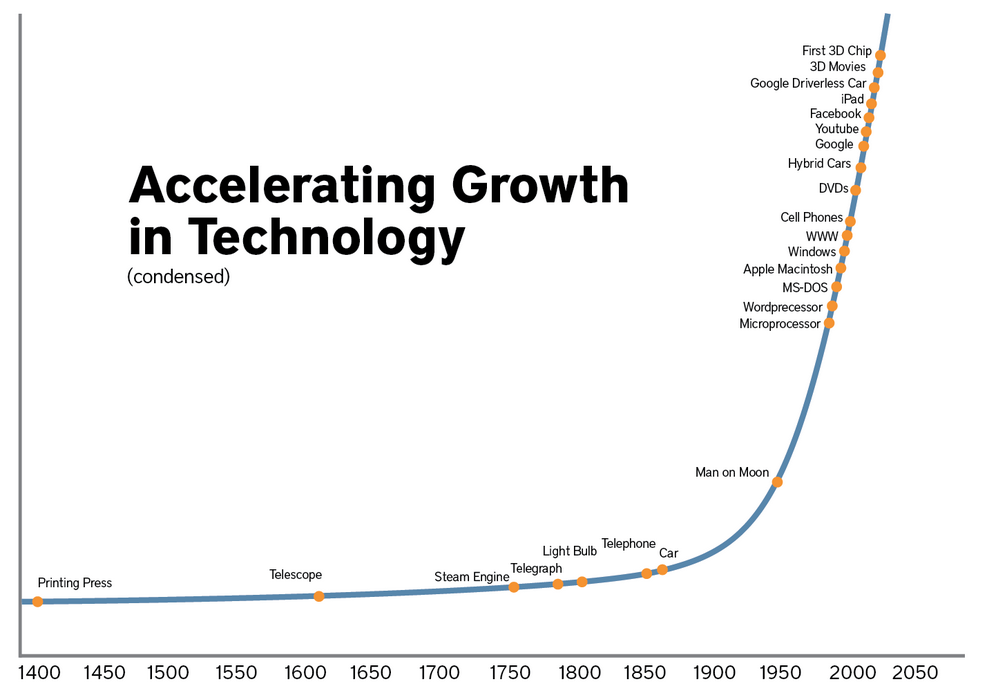 |
Research and Data Supported Decision
Dr. Mark Kavanaugh and Dr. Wendy St. Pierre have done extensive research when contemplating the migration to a device 1:1 program (a program that requires each student to have their own device - as opposed to having devices available in class). Many factors had to be taken into consideration:
- Highly portable mobile devices (as opposed to desktop and laptop computers) with Internet and WIFI access.
- Touch and multi-touch capability.
- Large screen.
- A stable and unfragmented operating system.
- Ease of use.
- Wide variety of applications.
- Integrated educational support.
- Long history of integration into educational settings.
- The ability to custom create highly interactive course materials.
- Technical expertise of KVCC staff.
- Device cost for students.
- Diverse models to support different price points.
- High resale value.
- Rugged construction and durability.
- Specific emerging technologies in partnerships with national stakeholders.
When we examined the above concerns it became apparent that the Apple iPad was a superior device and was the only device that met all of the criteria that we set in the decision making process.

Dr. Kavanaugh and Dr. St. Pierre conducted specific research related to each of these and many other areas. A written account of this research can be found below in a document that was developed to answer the following specific questions about the initiative:
Click here to view Dr. Kavanaugh and Dr. St. Pierre's Report
Click here for an ongoing Annotated Bibliography about all things iPad and m-Learning
Cost Savings
One of the clear barriers we understood heading into this initiative was the fact that requiring our students to purchase an iPad would put a financial burden on them. Many of you may have financial challenges even coming to school, let alone having to purchase such a device (particularly if you may have already invested in a computer.)
While iPad prices vary widely depending on the size, memory, and model...we estimated that our students would need to shell out about $200-$600 for their iPads.
In order to offset the cost of the iPad, we set out to replace most of the textbooks in the program with FREE or LOW COST alternatives. We revised the curriculum not only to take advantage of the iPad's features for course activities, but to insert additional content in our own materials and reduce the costs of books.

This effort also impacted decision making OUTSIDE the Mental Health program and in the Fall of 2016, the Department of Social Sciences adopted new textbooks for both PSY 101: Introduction to Psychology and SOC 101: Introduction to Sociology from OpenStax. Each of the OpenStax textbooks are available as a FREE PDF download or can be downloaded as an interactive eBook for iPad for $4.99. This realized a tremendous savings for our students over the course of their program.
Below is a chart that identifies the cost savings over the duration of the program.
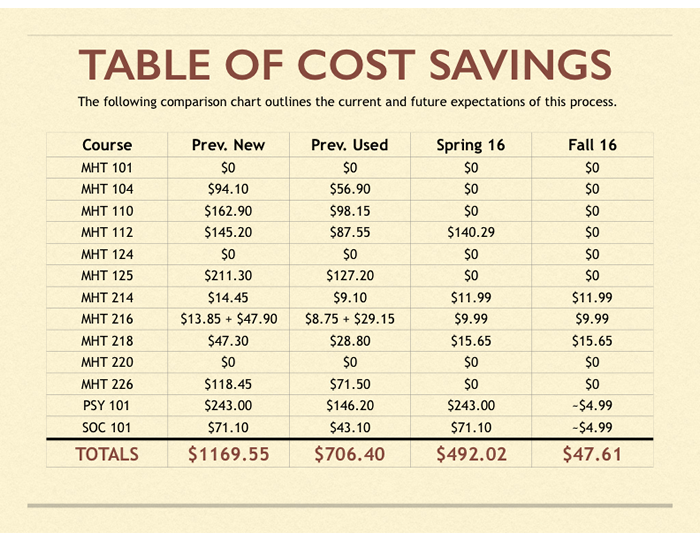
So, essentially, students now save anywhere from $1121 to $658 over the course of their degree.
Financing Your iPad
Despite the overall savings, you are still tasked with making a large up-front purchase in this program.
We are continually looking for ways for our students to acquire the best iPad for their dollar. Here are some ideas we have come up with:
- If you know someone with an iPad to loan you, you can borrow it. You have to make sure you can set up your own account on it and use it for the whole program.
- You can ask your family and friends to get together and gift one for you.
- You can purchase a new iPad through the cellular providers and get a payment plan.
- You can purchase a used iPad.
- If you receive Financial Aid you can ask the Financial Aid office for an "Emergency Loan" of up to $500 during the second week of the semester (after the add/drop period).
You have to be sure that your iPad meets the technical specifications that we require. Click HERE to visit our m-Learning page on the KVCC website to learn more.
Your laptop (and desktop) are still useful!
You may already have a laptop or desktop computer. Though you have to purchase and learn how to use another device, your computer can still be very useful.

The Mental Health program continues to use tools such as Blackboard and MS Word which are sometimes easier to use on a regular computer. Here are some ways you can still use your computer:
- You can write documents on your computer and send them directly to Blackboard.
- You can interact in the Online Discussions in Blackboard.
- You can do Internet searchers and file downloads.
The point of the iPad is not necessarily to replace your computer, but to provide you with the experience of doing work on a mobile device...a set of skills that you will need to enter the Mental Health workplace of the future.
However, if the iPad is your ONLY device, we have constructed the program so that you can do everything you need to do, right on your iPad!
Assessment
m-Learning Bootcamp Part I Discussion
This is an open discussion regarding any aspect of the decision making we went through to bring the m-Learning Initiative to life.