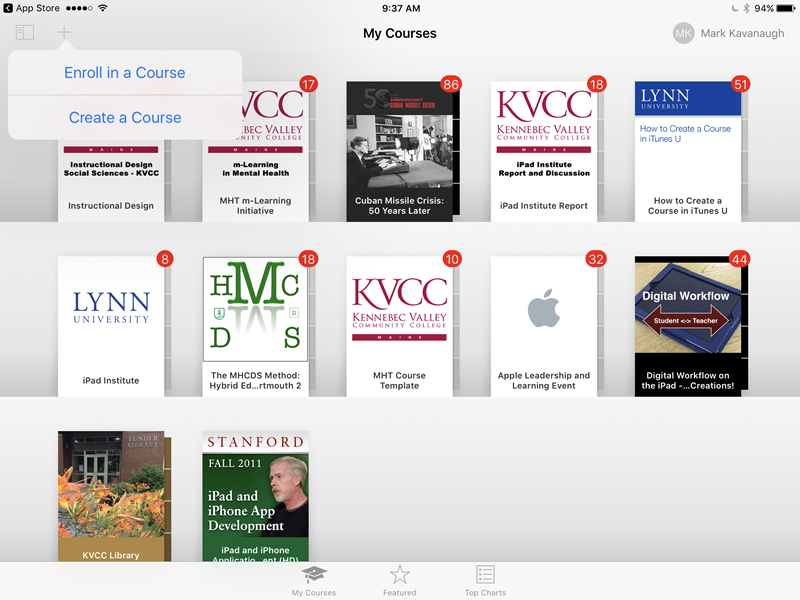m-Learning Lesson Plan - MHT 214 - Face to Face
Attention

Learning Outcomes
Upon successful completion of this lesson's material students will be able to:
- Download the iTunes U companion course for this specific Mental Health class.
- Identify specific apps that are to be used in this specific Mental Health class.
Teaching
Integration of the iPad
In order to acclimate our students to the use of mobile devices we have integrated specific apps and assignments that take advantage of the unique capabilities of the iPad (and apps) into the Lesson Plans of each course. Different courses will use different apps in different ways.
This Lesson provides an overview of the apps and specific uses of the iPad relevant to this course. Below you will find a list of the apps that have been integrated into this course and how they are going to be used. You will also find information related to the enroll code for the iTunes U companion course where direct links to download the apps can be found.
Download the iTunes U App
Open the App Store on your iPad and type in iTunes U. Download this free app.

Adding Courses to iTunes U
There are literally thousands of free courses available on iTunes U. However, we have crafted some of these ourselves for your use. To add a course to your iTunes U account you need to know the ENROLL CODE for that course.
Click the "+" sign at the upper left of the iTunes U interface and select "Enroll in a Course"...you will then be prompted to enter the ENROLL CODE for the course.
The MHT m-Learning Initiative Course in iTunes U
We have created a course called "MHT m-Learning Initiative." This course has been designed as a companion to ALL the Mental Health classes and introduces you to some of the general apps and online services you will need to access across many courses in this program.
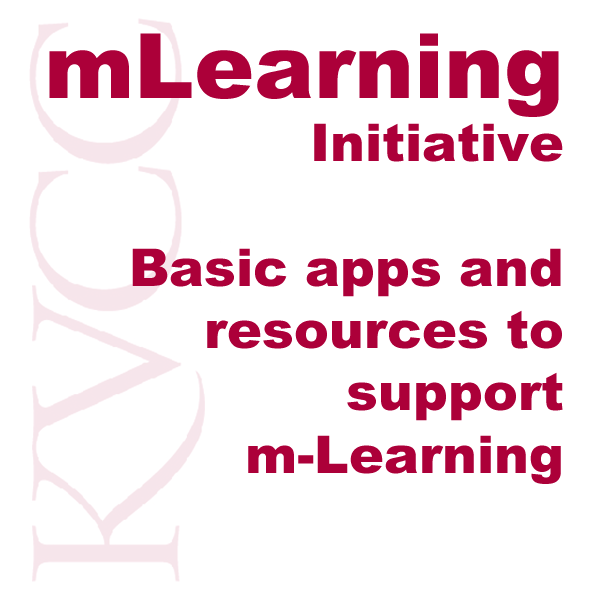
ENROLL CODE FOR YOUR mLEARNING COMPANION COURSE FOR SPRING 2017 IS...
DLB-PXW-AEJ
iTunes U Companion Course
As we have already discussed, every course has an iTunes U companion course. This course houses much of the materials, textbooks, apps, and other iPad related resources that you need to be successful in this class.
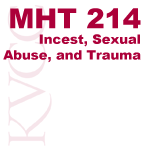
ENROLL CODE FOR YOUR ITUNES COMPANION COURSE FOR SPRING 2017 IS...
DYB-LSW-MSB
iPad Integration in the Lesson Plans
Each course in the program is organized into Lesson Plans. When we want you to use an app or the iPad for a specific task we will introduce it in a box that looks like the one below.
In the actual Lesson Plans in the course you will encounter boxes like this one that explain the use of the app at a particular time in the course. Each of these corresponds with a Lesson in the iTunes U companion course that provides a direct link to the app and, in many cases, a tutorial on how to use the app. (A picture of the app icon will appear here) |
When you see a box like this it is an indication that you need to open up iTunes U, visit the corresponding Lesson in the iTunes U companion course and download the app in question.
Summary of iPad Integration for MHT 214
- Lesson 4: Child Abuse
- Child Abuse Information
- Child Protector
- Lesson 5: Domestic Violence and Incest
- Domestic Violence Information
- Lesson 7: A New Diagnosis
- US Department of Veteran's Affairs - Apps
- PTSD Coach
- Lesson 8: A Healing Relationship
- Self-Help for iPad
- iMovie
- TouchCast Studio
- Special Assignment
- You have a number of options available to you to create a presentation using your iPad.
- Creating Presentations on your iPad
Assessment
m-Learning Discussion
Please post any questions or comments about this lesson here. Please help each other get to know the iPad Integration expectations of the course.