Writing - Reflective Journal

"I don’t want to live in a hand-me-down world of others’ experiences. I want to write about me, my discoveries, my fears, my feelings, about me.”
by Helen Keller
Learning Outcomes
Upon completion of this lesson's material, students will be able to:
- Demonstrate the ability to write reflectively about the content of the course.
- Connect course content to personal experiences and thoughts.
- Demonstrate writing skills including syntax and mechanics
Instructions
Throughout the first 8 Lesson Plans of this course you will create a reflective journal in which you will document your thoughts and experiences in this course. This is a process of self-reflection and is not an evaluation of the course. The aim of this sort of assignment is that you will engage yourself in a process of observing your own thought processes and personal change as you experience the content of the course.
The journal is expected to be written in such a manner that it reflects deep contemplation about personal experiences, challenges to your ways of thinking, personal challenges in facing this kind of work in your career, and thoughts about the experiences you have had in the classs and/or discussions.
In order to provide you with options you can either, 1. write your journal out in a word processor such as Pages and simply submit it to the drop box that way, or 2. you can find an app online that you like. Some students have used the Day One app in the past. If you want to include other media (images, pictures, etc.) then using a word processor might make the most sense. No matter what you use you have to be able to download the entire journal into one file to submit at the end of the assignment.
Create a journal that summarizes your understanding of crisis, your role as a crisis working, identity formation, grief, loss, trauma, and resiliency, coping and growth…. I would like this to include any quotes, graphics, doodles, pictures, poems or poetic aspects you'dhttp://www.latterdaymorning.com/wp-content/uploads/2015/06/Journal-Dr-Seuss-Sometimes-you-will-never-know-the-value.png like to include. What music matters? What messages matter?
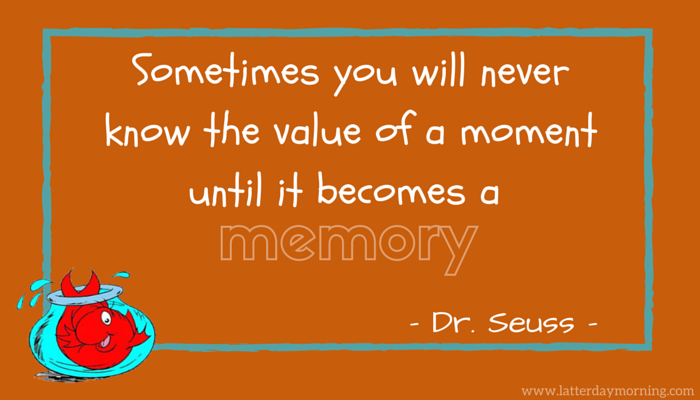
Requirements:
1) I want at least 10 pages, but this does not have to be a double spaced APA (American Psychological Association writing format) creation.
2) This journal needs to include reflections on the first 8 lessons. Please have each lesson entry be at least 300 words typed. You should not be cutting and pasting from the lessons. This assignment is encouraging you to free write your thoughts about these topics.
3) The journal also needs to include one page for each of the following: (a) Your birth announcement, (b) your hypothetical graduation announcement (graduating from anything in the future you'd like to experience), (c) pick a personal achievement and create an announcements about this achievement, and (d) your obituary. For your obituary, yes you need to write one, please consider that you will pass away in the future (not the day the project is due) and include information about what you would have liked to acheive at that point in your life.
4) The completed journal is due at the end of Week 8 of the semester. You will only submit it once. There are no weekly submissions. The journal needs to be submitted under Special Assignments in Blackboard, in the Reflective Journal Drop Box.
5) Grading is based off of a high quality product that shows the student took the time each week to reflect on the topics. The document also needs to display creativity and interesting content in the additional documents.
Here is a list of apps that you could use to help you complete your journal. These apps are suggested but not required. Feel free to find the best program for you to write in and create your additional documents in. Remember, whatever app or software you use, you must send your document as one submission (not multiple documents). The link to the App store can be found by clicking on the icon itself or the text link below the icon:
|



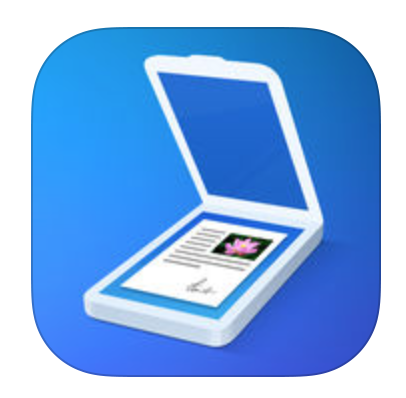
 &
& 