Lesson 0: Technical Requirements at KVCC
Attention

Learning Outcomes
Upon completion of this lesson's material, students will be able to:
- review the hardware and software requirements for successful interaction in KVCC's Blackboard system.
- evaluate the need to purchase new hardware and/or software.
- evaluate the connection speed of personal devices to the Internet in order to access KVCC's Blackboard system.
Teaching
Technology is Part of the Classroom
Education is firmly embedded in the digital world and the education you get at KVCC is no different. In fact, KVCC is a great place to learn how to use technology to learn and produce the evidence of your learning. KVCC is on the forefront of the use of technology in teaching and learning. This is particularly true when it comes to our Online tools for both face-to-face and Online courses!
While technology opens a lot of doors, it can also present some pretty significant barriers. For one, you have to have the right equipment and connection to the Internet in order to access it. This lesson will be looking at the minimum specifications of any device you have (desktop, laptop, tablet, or phone) in order to take advantage of the use of technology in teaching and learning at KVCC.
What are your devices?
While KVCC does have a few computer labs, some laptops to borrow, and even some iPads...it is highly recommended that you own your own device.
Getting the very best device you can afford will make your interaction with our technology that much better. However, you may already own a device (or even more than one!) so let's look at what your device needs to have in order to work well at KVCC.
We are going to look at three different types of devices and the technical specifications that apply to each one: desktop/laptop computers, tablets (Android and Apple), and phones (Android and Apple).
Hardware Configuration
Desktop and Laptop Computers
Specifications required of all computers regardless of the brand:
- 4 GB of RAM
- 250 GB hard drive with at least 25 GB of free space on it
- Built-in speaker, mic, and headphone jack.
- Web camera
- Screen resolution of 1024x768
Specifications required if you are using an Apple Mac desktop or laptop computer:
- Operating System - OS X 10.9x (Mavericks) or higher
Specifications required if you are using a PC with Windows:
- Operating System - Windows 7 & 10 or higher
- Virus Protection Software - Microsoft SEcurity Essentials or other anti-virus software
Tablets and Phones
Tablet computing is becoming a first-choice among many students as they become more powerful and supportmore and more professional tools and applications. There are three major iterations of tablets on the market today: Android-based, Apple iPads, and Microsoft Surface. Here are the recommended specifications for each of these:
- Android-based Tablet - Android 4.2 or higher
- Apple iPads and iPhones - iOS 9.0 or higher
- Windows Surface Tablets - Windows 10 with Edge Browser
Required Software
Basics
Your device already comes with most of the software you will need to interact with KVCC's technology. You will need a browser (Microsoft Edge, Safari, Chrome, etc.) to access all of our systems.
Specific courses may require you to acquire (free) or purchase specific software; check with your instructors on this to ensure that your device is compatible with the expectations of the course/program.
Microsoft Office 365
KVCC has adopted Microsoft's Office Suite as the standard tool for the creation of most documents that you will produce while at KVCC. As a student at KVCC you have been enrolled in our Microsoft Office 365 program and you have access to this service through the duration of your time at KVCC. This FREE service enables you to access the full Office 365 suite for both your desktop/laptop and your mobile devices!
To access this service visit our website - http://www.kvcc.me.edu/Office365
Office 365 (Word, PowerPoint, and Excel) are all available as apps for you iOS and/or Android device!
Blackboard Collaborate and Blackboard Apps
Blackboard Collaborate is a video conferencing solution that can be used by KVCC both in and outside of our Blackboard environment. In addition, Blackboard produces a number of mobile apps for both Faculty and Student use.
Click HERE to learn more about Blackboard Collaborate
Click the icons below to explore the Blackboard Apps on Android and iOS.
 |
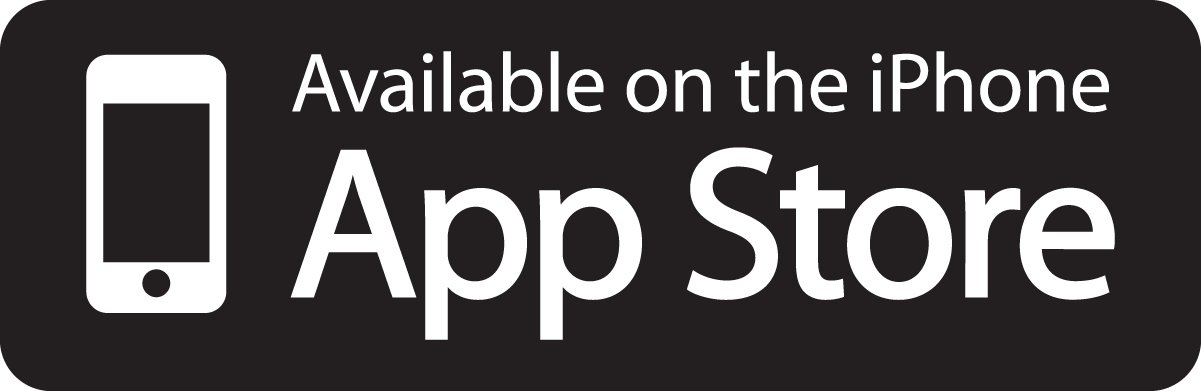 |
Connection Speed
Basics
Your device already comes with most of the software you will need to interact with KVCC's technology. You will need a browser (Microsoft Edge, Safari, Chrome, etc.) to access all of our systems. Some courses use very "low-bandwidth" files such as PDF documents and some images. However, if you are going to access streaming video content or large files, you will want to have the fastest access to the Internet you can get!
You can check how fast your connection speed is at any time from any device. Simply visit this website, and click/tap "Start Test"
https://www.speakeasy.net/speedtest/
The website will measure your DOWNLOAD and UPLOAD speeds. At the bottom of the page is a table that tells you what these numbers mean in terms of your abity to do things on the Internet.
Remember that not all wireless systems are the same, so if you are checking the speed of WIFI connections they will vary from place to place and from time to time.
Assessment
Lesson 0 Activity
There are no specific activities for this Lesson. Use this page as a tool to ensure that you are coming to KVCC with the correct hardware, software, and Internet connection speed for a successful experience!