Posting Documents and File Organization
If you have prepared PDF documents, slide shows, images, etc. (such as your syllabus and handouts), it is best practice to load all these documents up to the Blackboard server ahead of time.
In the MENU section, scroll to the bottom and click on the link that says "Files"
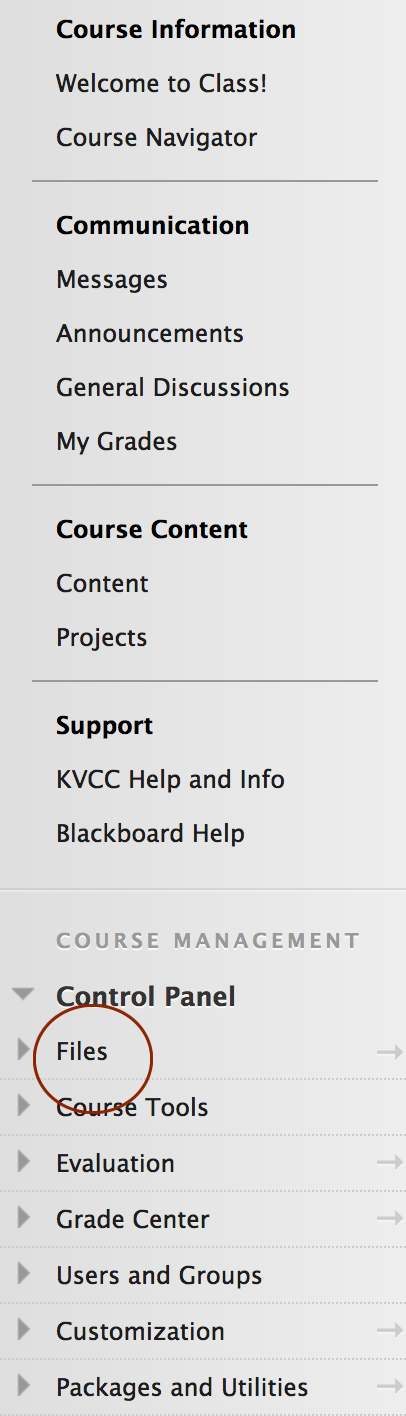
If you click on this link it will open a small window like this:
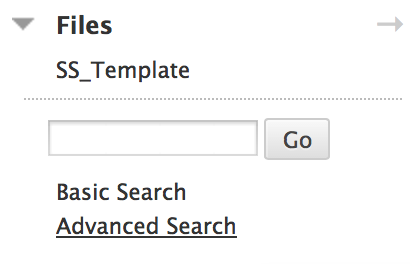
Clicking on the name of the cours (in this case "SS_Template") will bring you to the section of the course where you store all your files!
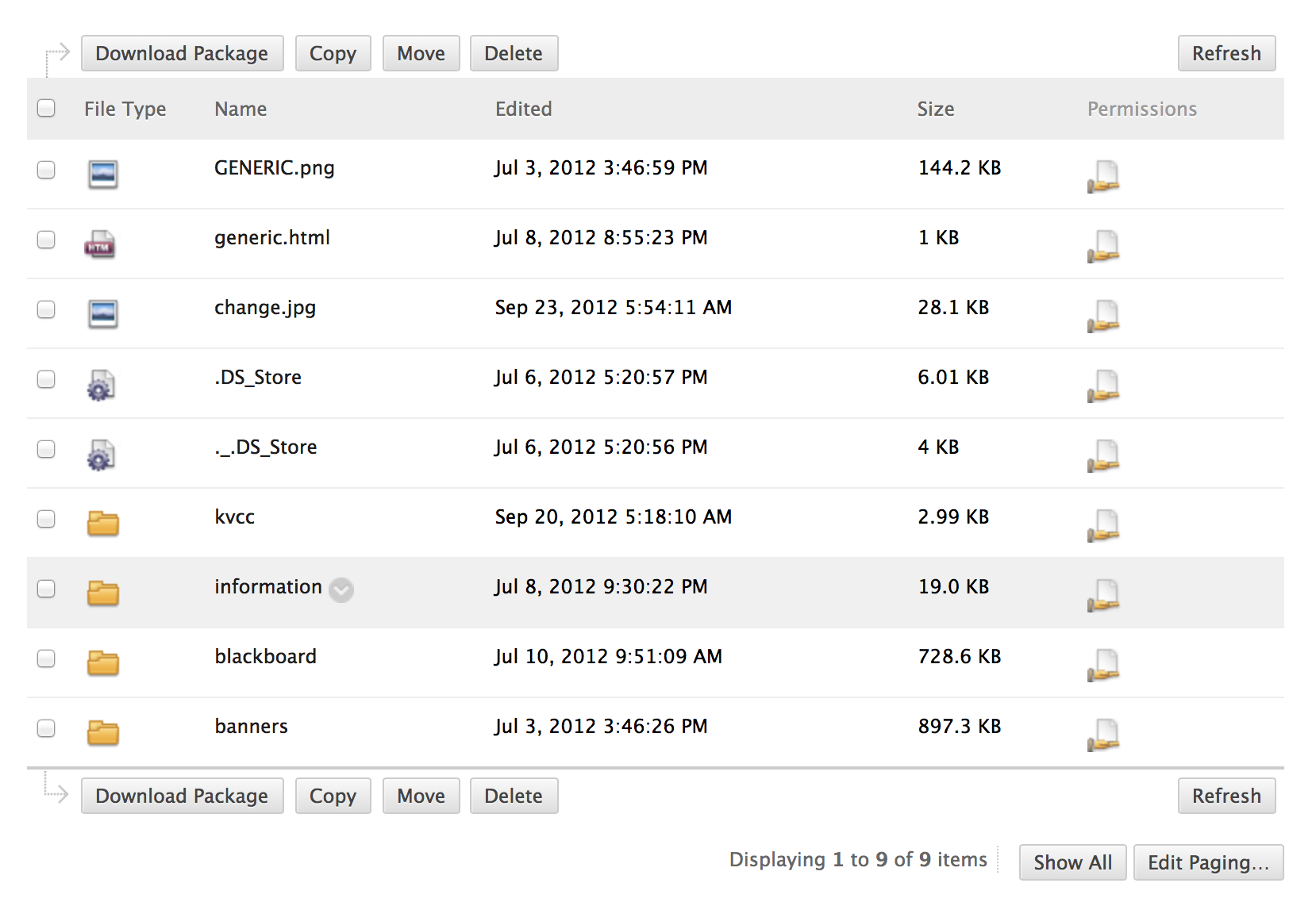
Note that in this screen you can see that I have created FOLDERS to stor certain kinds of information. Depending on how your ORGANIZE your course, you will want to organize your files in the same way...for example:
You might want to group all the materials for "Week 1" in your class into one folder...
You may want to group all your PowerPoints into a folder...
You may want to group all the materials for each of your content lessons into their own folder...
This will allow you to find and edit your class materials much faster...and when you go to load these files into the CONTENT section of your class, you will be able to find the right ones much more easily!