An Assignment is a class activity that provides students with the ability to upload a document of some kind, such as a paper, a presentation, or a spreadsheet. We use Assignments in our classes when the FORMAT and LAYOUT of a document is important.
If you are going to simply as an essay question, construct a 1-question test since formatting is not an issue.
Assignments present special challenges to an online class. Documents produced on a computer are produced by applications (such as MS Word or MS PowerPoint). When you are sharing these files you need to ensure that everyone who needs to see the file has access to the same applications.
In addition, file size (the amount of room the file takes up on your hard drive) can vary based on imbedded images and pictures in the files. This can present special challenges to upload limits, internet access speed, and to server space. With all this in mind...if you STILL want to use Assignments...
Adding an Assignment
To add an Assignment to a Content page you select "Assignment" from the "Assessments" button while you are "Edit Mode" on.
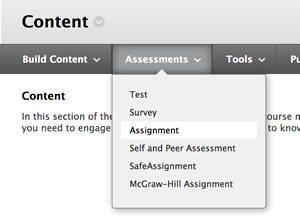
Similar to other parts of Blackboard, you will be brought to a Create Assignment page which will allow you to:
- Name the Assignment
- Write a description
- Attach files (such as resources or instructions)
- Set the number of points for the Assignment (grading)
- Assign a rubric
- Set the availability of the Assignment
- Set due dates
You then Submit the Assignment it will appear on your content page.