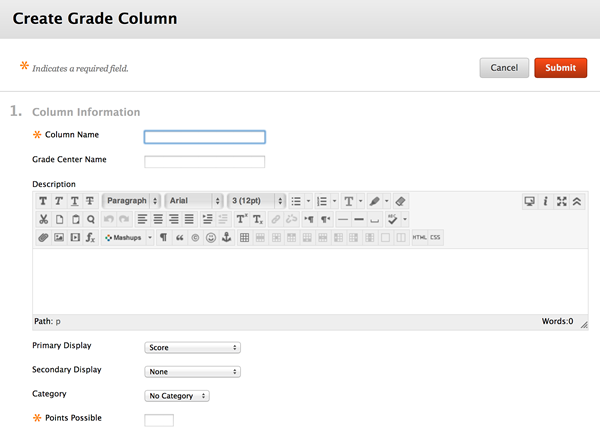Managing the Grade Center : Create Column
Access the Full Grade Center
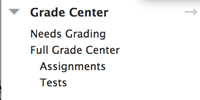
Clicking on Grade Center will bring you to a screen that allows you to view all your students' grades and to make changes to the grade book.
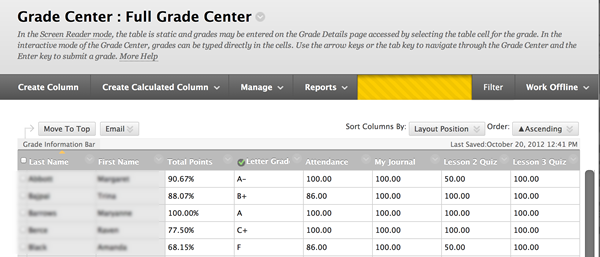
 |
This button simply allows you to create a generic column in the grade book...possibly to enter grades manually. You would use this column to enter grades such as attendance or assignments you collect in class. Assignments that you create in Blackboard are already entered as columns in the Grade Center. |
Selecting the New Column button will bring up a dialogue box like this one. As you can see, you can enter a name for the column ("Attendance" for example), a description, how you want the entry to be displayed (in this case it is set for "score") and the number of points. You can also set dates and visibility. This creates a blank column that you can manually enter grades into and incorporate into calculation columns for your grades.
|
|