One of the advantages of having material in Blackboard is that you can track individual students access the course, grades, and other performance indicators more easily. Blackboard keeps track of when students log on, how long they were online, what files they accessed, etc. etc. etc.
To access this information you have to click on the Evaluation link in the Control Panel section of the Menu
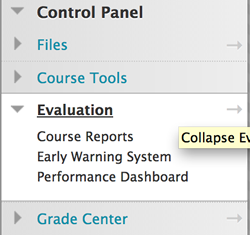
As you can see there are three options to choose from depending on what information you want to access.
Course Reports
Course Reports allow you to run a number of data driven reports for your class tracking a single student or any selection of students.
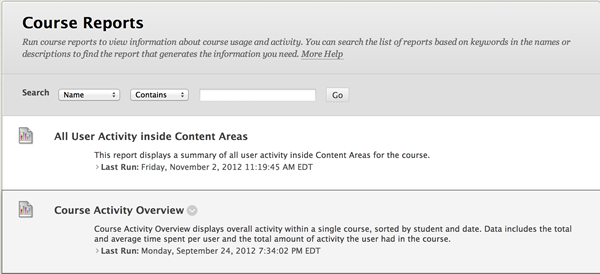
Step 1: Enter the name of the student you wish to run a report on, or simply leave the entry box blank
Step 2: Select the pull down menu next to the Report Title and select "run"
Step 3: You will be prompted (if you have not selected a single student to run the report on) to add students to the report and define the parameters of the report
Step 4: Blackboard will generate the report as a downloadable PDF document
Early Warning System
This tool allows faculty to send an email to students based on specific criteria (rules) such as low grades, the last time the student accessed material, and/or due dates.
This is a valuable tool to use to automate communication with your students to help them be more successful
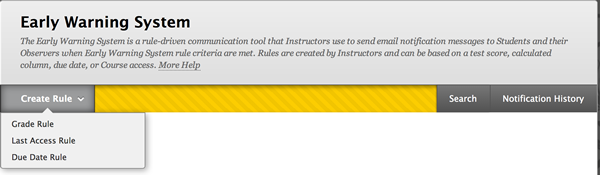
Performance Dashboard
This tool presents you with a screen that identifies key performance indicators for each student in the class. This is where you would find out when the last time a student accessed the course.