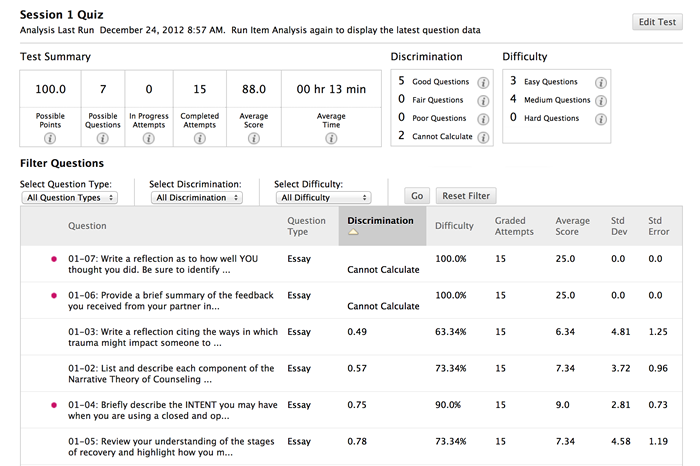Working with Tests: Item Analysis
Many times we want to determine if our test items were valid or if our teaching and test administration procedures resulted in a systematic failure for a test item. Blackboard has tools to analyze the results of a test for these purposes.
In Edit mode, select the pull-down menu next to the test name and select "Item Analysis"
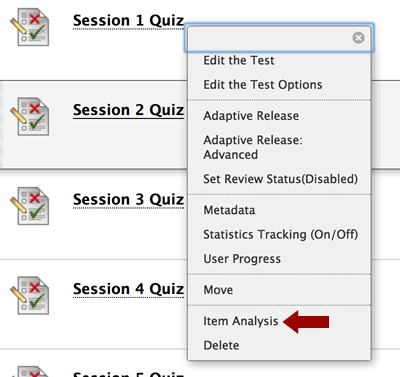
The interface then allows you to use a pull-down menu to select the test you want to analyze...select the test and then press the "Run" button to conduct the analysis.
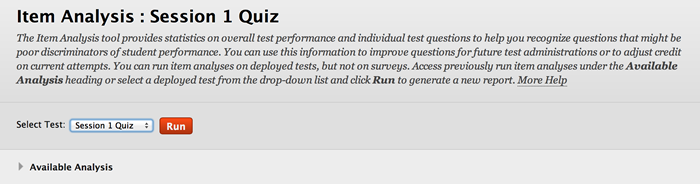
When the analysis is complete, a link to the analysis report with appear under the "Available Analysis" test...it will be time stamped as well so that you know when the analysis was completed.
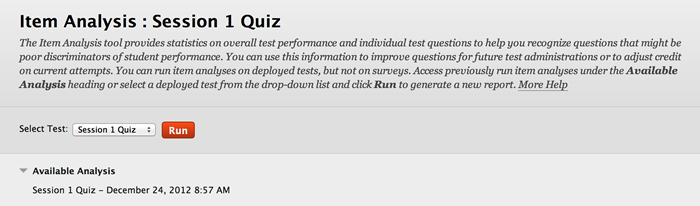
Clicking on the link for the analysis you just conducted will reveal the report. Below is a sample of the report layout and format. Much of what you see is clickable for additional levels of analysis on each item and on aggregate scores.