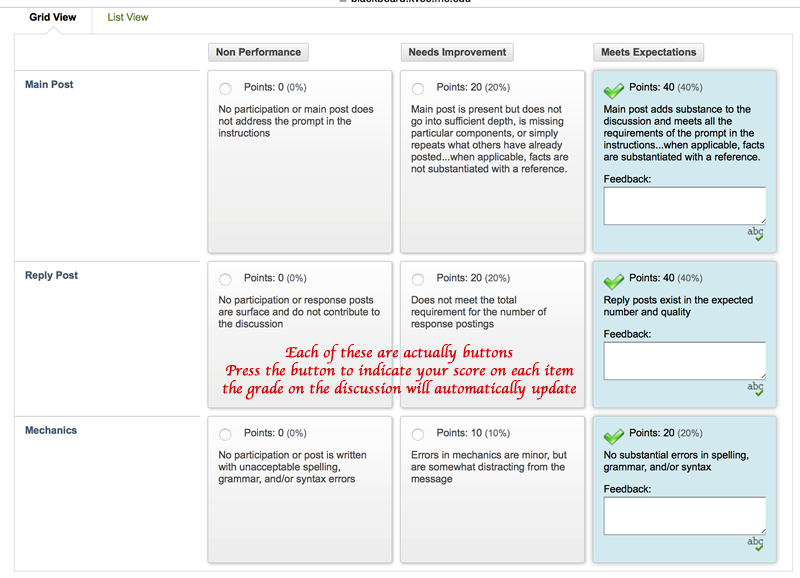The following is a brief tutorial on how to grade discussions. In this tutorial the example utilizes a standard grading rubric for the discusson grading.
Open the Control Panel on the left menu.
Select Grade Center and then select the Needs Grading link.
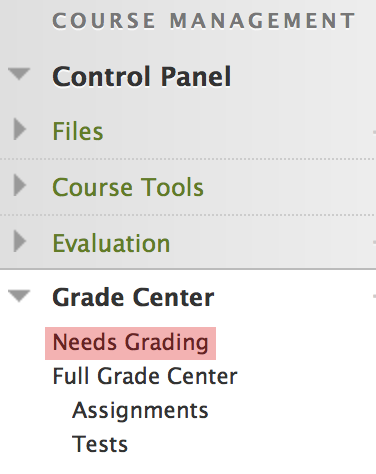
Clicking the Needs Grading link will bring you to a list of all the items in your course that need to be graded. Find one of your students' submissions for a discussion and access the pull-down menu to grade the discussion.
This will bring you to an interface that allows you to grade the discussion. As you can see in the example below, for each student you can see all of their posts and you can see the section where you can enter the grade.
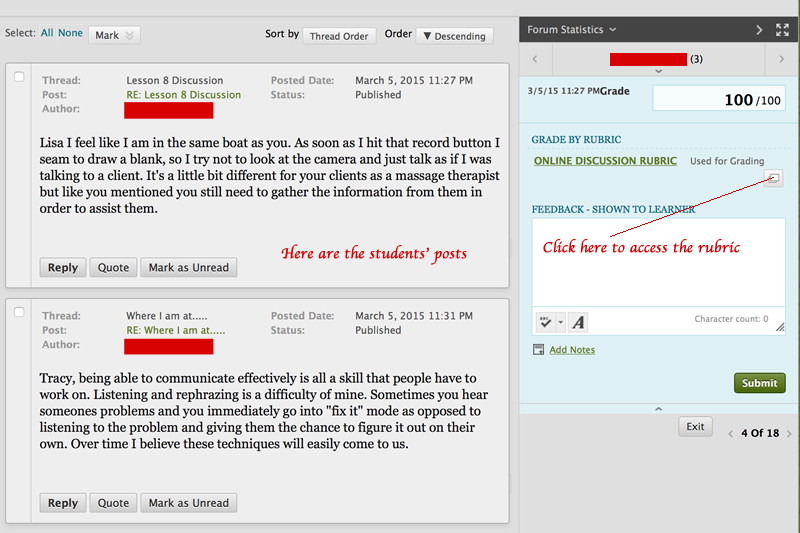
Now you can select the button to reveal the grading rubric for the discussion (or manually enter the grade...in the space where it says "100" if there is no rubric.)