Lesson 11: Communication with Students
Attention

Students in an online class can often feel isolated and alone...not optimal for learning, particularly taking into consideration that a lot of learning results from the interaction between learners (social learning theory). We have to CREATE ways in which students and faculty can interact with one another.
This lesson will explore the tools and the expectations for communication with your students in an online class.
Learning Outcomes
Upon completion of this lesson's material, Faculty will be able to:
- Describe best practice and institutional policy related to communication in the online classroom.
- Explore the various communication tools within Blackboard.
- Develop a "Communication Plan" relating to specific communication tools and personal time management.
Teaching
When a student is taking a class online it has been found to be important for them to attain a sense of "connection" with other people in the classroom. The term for this quality of an online classroom is called "Sense of Community."
Sense of Community has been connected to a number of important factors related to success in an online class:
- Increased sense of community is related to increased student satisfaction
- Increased sense of community is related to increased student motivation to complete work
- Students' sense of peer and instructor presence predict sense of community
The lesson? If we increase a sense of presence of peers and instructors, we increase sense of community, and thus we increase student motivation and satisfaction.
(Note: at the time of this writing, my dissertation is examining if there is a relationship between sense of community and learning outcomes...that study will be ongoing!)
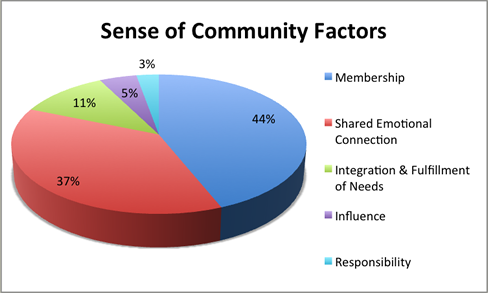
College Policy
The policy at KVCC is that we should reply to student emails within 48 hours.
Best practice is that we should be responding as quickly as possible. I check my course emails (Messages in Bb) more than once per day while classes are in session.
Bb Tools for Creating Community
There are a number of tools that we can use to create community in the online classroom.
- Email and Messages
- These two tools allow students and Faculty to interact directly.
- Messages is an email tool that resides within Bb and is unique to communication only in the online classroom.
- Email allows us to send messages to students' KVCC email addresses.
- We can use mass email messaging to keep in touch with and encourage our students.
- Announcements
- The announcement tool posts information within the course, in the entry page to Bb that students first see when they log in, and if you select it, to students KVCC email.
- This is a good way to communicate changes and/or updates in your class.
- Discussions
- Discussions, both graded and ungraded, allow for asynchronous communication among all the members of the class.
- Best practice is that Faculty should be ACTIVE participants in the discussion...students want to know what you think.
- While you are in the discussions you can also direct the conversation, ask probing questions, and keep the discussion on topic (just as you would in a face-to-face classroom discussion)
- I post non-graded discussion boards for Questions about the class, Technical Support, and I have a "Student Lounge" where students can post non-course related comments.
- Your class policies (syllabus) should include a description of these discussions and expectations for behavior in them (etiquette).
- Group Work
- Several tools can be assigned to be used by groups (discussions, blogs, journals, etc.) to complete group work.
Practices to Create Community
Since all social interactions in an online class are mediated through technology, we need to add the "human" factor!
Here are some tips to consider in your classes:
- Post a document about yourself (the instructor). Include a picture, information about your background and education, and unique aspects of yourself such as hobbies, activities, and other things you are willing to share. This goes a long way towards convincing your students that you are human!
- Host an "Introductions" discussion board encouraging students to introduce themselves.
- In graded discussions, create a policy related to how many posts from other students each student needs to reply to...this encourages students to read and reply to each other's comments.
- Make your discussion topics interesting and provocative. There is nothing more boring than a dull online discussion. Create debate, encourage conflict (managed), and pose questions without definitive answers...why else would we want to DISCUSS it?
- Send emails to students when you "catch them" doing good work. Take notice when your students do well and write a personal note to them.
- Celebrate excellent work "publicly". We don't want to play favorites but I like to point out when someone has done exceptional work on a project or within a discussion. These are the role models in our online class.
- Encourage students to problem solve questions in the discussion boards. I would rather, for instance, have students help one another with technical problems than for them to rely on me to do it all the time.
- Create a relaxed atmosphere using humor and a casual tone. This will both encourage connection and a willingness to take risks on the part of your students.
- Deal with unacceptable behavior directly, and if appropriate, publicly. If someone is trashing another in a discussion you need to intervene. Students need to SEE and READ that the discussions are a SAFE place for them to explore ideas.
- Provide feedback in a timely manner and if you can't COMMUNICATE this to your students. If you have not got to that grading that you were planning on, post an announcement saying what is going on...your students are in LIMBO out there...keep throwing a line to them!

YOU...in your active online classroom!
Assessment
Lesson 11 Discussion
In this discussion post your plan on using communication tools in your own class to create community.
Lesson 11 Assignment
In your classroom, create a discussion board for students to ask questions about the course, a "student lounge", and a graded discussion related to your lesson content.
I will evaluate the graded discussion only on the degree to which I think it will create community.
Email me when you have completed setting this up.