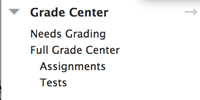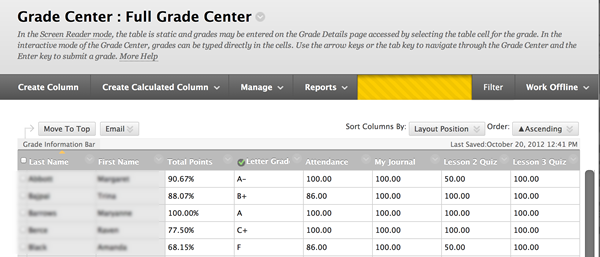By creating your own Categories you can group graded items together by assigning them a new Category and selecting your own created Category.
For instance: Under a Category of "Class Assignments" you might have a set of online discussions, two submitted article reflections, and two presentations. Each of these would normally be categorized separately in the Grade Center but you have organized them under the Category "Class Assignments"
The ADVANTAGE of this comes to when you are creating your Weighted and Total columns!
If you review the Weighted Column and Total Column tutorials you can see that you are able to select individual "columns" to be part of your calculation...you are also able to select individual "categories"
If your course is organized that your "Class Assignments" are worth, collectively, 50% of the final grade, you can simply include that "category" and give it a weight of 50% in your Weighted Column...you would not need to have an Average Column.
If you have already created all your graded components in your class...don't worry...you can create new categories and go back and reassign these components to your new category!
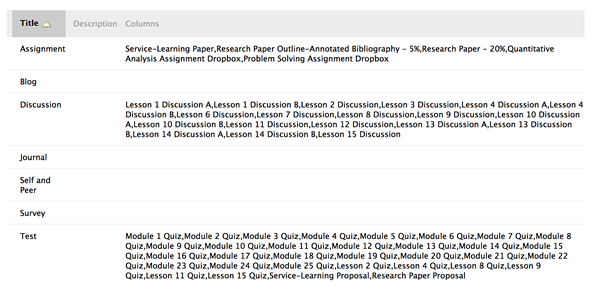
This screen shot shows all the existing categories in my PSY 101 class and all the specific graded items associated with each category (I have not yet created custom categories in this course)
Selecting the "Create Category" at the top of the page allows you to create custom category titles and descriptions that will then appear as options to select in each of your graded items.
This can be a very powerful tool to simplify your Grade Center calculations. |