Managing the Grade Center : Grading Schemes
Access the Full Grade Center
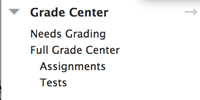
Clicking on Grade Center will bring you to a screen that allows you to view all your students' grades and to make changes to the grade book.
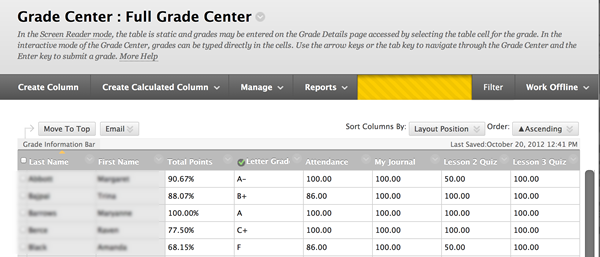
Managing the Grade Center : Grading Schemes Access the Full Grade Center
Clicking on Grade Center will bring you to a screen that allows you to view all your students' grades and to make changes to the grade book.
|