Attention
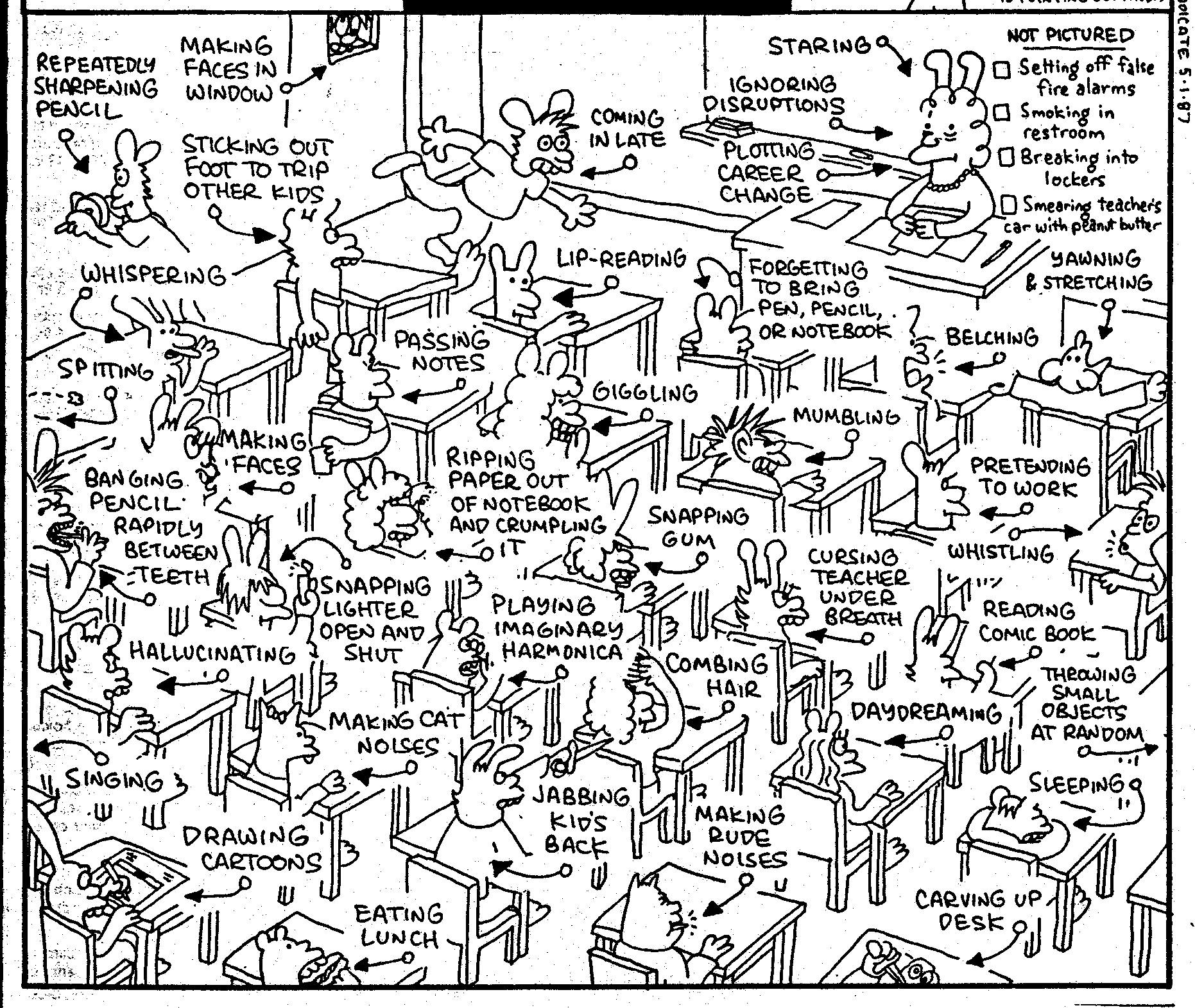
Some of the many reasons we may LIKE teaching online!!
Learning Outcomes
- Identify the structure of this orientation
- Identify the roles of the Content Expert (instructor, professor, teacher) and the Instructional Designer
Teaching
Welcome to my tutorial on teaching online in the Department of Social Sciences at KVCC. You are about to embark on a wonderful journey of learning all about Instructional Design for excellent online learning experiences. I don't claim to be a world-authority on this issue but I have taught a LOT of online classes very successfully and have honed some of these procedures down with experience and research related to effective and best online practices.
The purpose of these guidelines is to allow for some degree of consistent graphic and user experience to both the student and faculty when encountering or developing an online course in this department. It is not intended to stifle the creative energies of faculty or students and faculty are allowed a great deal of leeway in terms of the application of these designs.
In addition to the consistent experience of the users, these guidelines meet or exceed the guidelines for online development for the college as a whole and put into practice the scholarship of effective online course design.
The guidelines are amenable to change so please feel free to contact me if you feel that a change, subtraction, or addition to these guidelines would be beneficial.
If you are teaching online for me we will be working as a team to design, deliver, and update the class on an ongoing basis. The instructor is the "Content Expert"...the thing you know the best is the content of the class and how you want to teach it. I will serve as the "Instructional Designer" taking on the responsibilities of designing the pages for your course, uploading material, and any edits to the course that come about.
This allows the instructor to focus on teaching while they are learning to design web based courses! The tools that I use to design the pages in the class are advanced and contribute greatly to the standardized look and feel of all the online courses in the Social Sciences department. It takes a while to become expert at these tools but is definitely worth the effort! As you become more and more comfortable with the design of these classes instructors can take on more and more of the direct editing of their own classes.
Enjoy!
Mark Kavanaugh, MS
Department of Social Sciences
This material is organized in such a way as to walk the new online instructor through the process of developing a class here at KVCC. You can skip around but be sure to review all the documents. The documents are also here for reference should you need them again in the future.
Outline
These materials will walk you through the theoretical and practical aspects of online course design in the following segments:
- Universal Design
- This section discusses the use of Universal Design principles that allow for full access and accommodation to your online material for as many students as possible.
- Page Layout and Organization
- This section introduces the use of the standard templates developed for the Department of Social Sciences that form the basic structure of online classes. It also represents specific expectations for standard documents that must be present in every online class.
- Tools in Blackboard
- This section introduces the use of various tools within the Blackboard interface. Emphasis is placed on the use of these tools to develop learning communities, foster social interaction, and facilitate learning outcomes.
- Lesson Planning and Instructional Design
- This section introduces the basic concept of the "Lesson Plan" and the application of Gagne's Nine Events of Instruction to online higher education.
- The ALOTA Method of Instructional Design
- This section provides a basic overview and rational of the ALOTA Method of Instructional Design. ALOTA is an acronym describing the basic components of the online Lesson Plan: Attention, Learning Outcomes, Teaching, and Assessment.
- ALOTA Part 1: Attention
- This section focuses on developing the first component of the Lesson Plan which attracts and holds the attention of the learner.
- ALOTA Part 2: Learning Outcomes
- This section focuses on developing measurable Learning Outcomes utilizing Bloom's Taxonomy of Learning Objectives. Rationale for the use of measurable objectives is also discussed.
- ALOTA Part 3: Teaching
- Likely the least prescriptive aspect of this orientation, this section focuses on methods and best practices for students toward accomplishing the identified Learning Outcomes
- ALOTA Part 4: Assessment
- This section focuses on the development of effective assessment class activities that truly measure student performance in the Learning Outcomes.
- Engaging Online Discussions
- This section focuses on the basic guidelines for what makes for effective and engaging online discussions.
- Documents
- This section focuses on file types, file size, and bandwidth as principle issues to take into consideration when developing materials for online delivery.